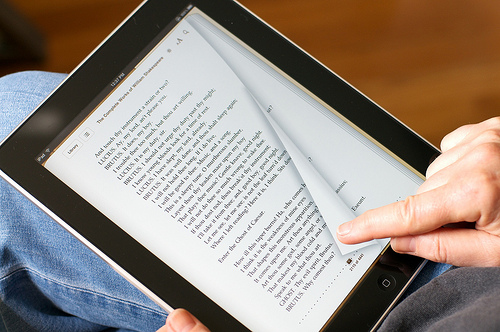Introduction
Lemonjar would like to introduce a new services to our clients, which is digitization the hardcopy or softcopy to searchable PDF and format .ePub.
For your information, Lemonjar Software Media Sdn. Bhd. is the sole distributor of CZUR Smart Scanner. We have full range of scanners, document scanners and smart book scanners. CZUR Smart Scanner is come with a software with multi functions including smart edge processing and finger removal during scanning, batch images post processing and export into multiple formats. This make the software as one stop scanning, batch editing and OCR software based on ABBYY Finereader engine. For more info, please visit the CZUR Malaysia Official Website, https://www.czur.my.
From this scanning services, we could provide the following output to our clients: –
- Raw Scanned Images – click here to view the sample.
- PDF
- Searchable PDF (OCR) – click here to view the sample.
- Microsoft Word (without checking or with checking) – click here to view the sample (without checking).
- TIFF (no compression, LZW, JPEG, Group 4) combined. – click here to view the sample.
If you would like to turn some of your printed materials not only to Searchable PDF, however want a better result which is eBook format, then you can turn the output to format .ePub. We are providing the service to help you to turn your printed material to eBook format that is able to support Apple Book, Generic ePub, Google Play, Kindle, Kobo and Nook, such as the below picture.
If you need to know more about our service just contact to us via sales@lemonjar.com.my.
What is Searchable PDF?
A searchable PDF file is a PDF file that includes text that can be searched upon using the standard Adobe Reader “search” functionality. In addition, the text can be selected and copied from the PDF. Generally, PDF files created from Microsoft Office Word and other documents are by their nature searchable as the source document contains text which is replicated in the PDF, but when creating a PDF from a scanned document and OCR process needs to be applied to recognize the characters within the image.
Many people think that a PDF is the same as an ebook, or that a PDF works on an e-reader just as well as an ebook does. But this is not the case. So what are the differences? And when it comes to ebook vs PDF, which is better for an e-reader? A PDF is not a true ebook. Yes, they are electronic, and so are often thought of as an electronic “book,” but they are designed to display a print-type document that has a fixed layout.
Maybe you can turn your PDF copy to PDF Flip. PDF Flip are currently used to replace conventional digital PDF and paper-based documents such as reports, presentations, magazines, catalogs, brochures, books and more. A digital flipbook looks and feels exactly like a printed publication with pages that can be flipped and turned on web browser. However the PDF Flip is unable to read (flip) on e-reader such as Apple Books, Google Play Books and Kindle. Continue reading the following for more info of a true eBook.
What is eBook format?
Ebooks are ePub or MOBI files that are specifically built for e-readers, and the text in these are reflowable, like a web page is. Readers can adjust font size, typeface, and other viewing options. Just like a web page, ebooks are based on HTML. Ebooks do not have page numbers, so do not reference them in your text. Instead say, “in the next section/chapter/at the end of the book.” These books cannot be printed by the user.
Ebooks are the best file option for something you are reading on your e-reader, whether it is a Kindle, a Nook, a Kobo reader, a tablet, an iPod, a phone, etc. This is because the screens can be small, so viewing a PDF requires readers to zoom in to read the text, and then manually move the page from left to right to read it all. An ebook, with its reflowable text, provides a much better reading experience.

Related Info
Digital Repository System Implementation – EPrints or DSpace as a container for your digital resources.